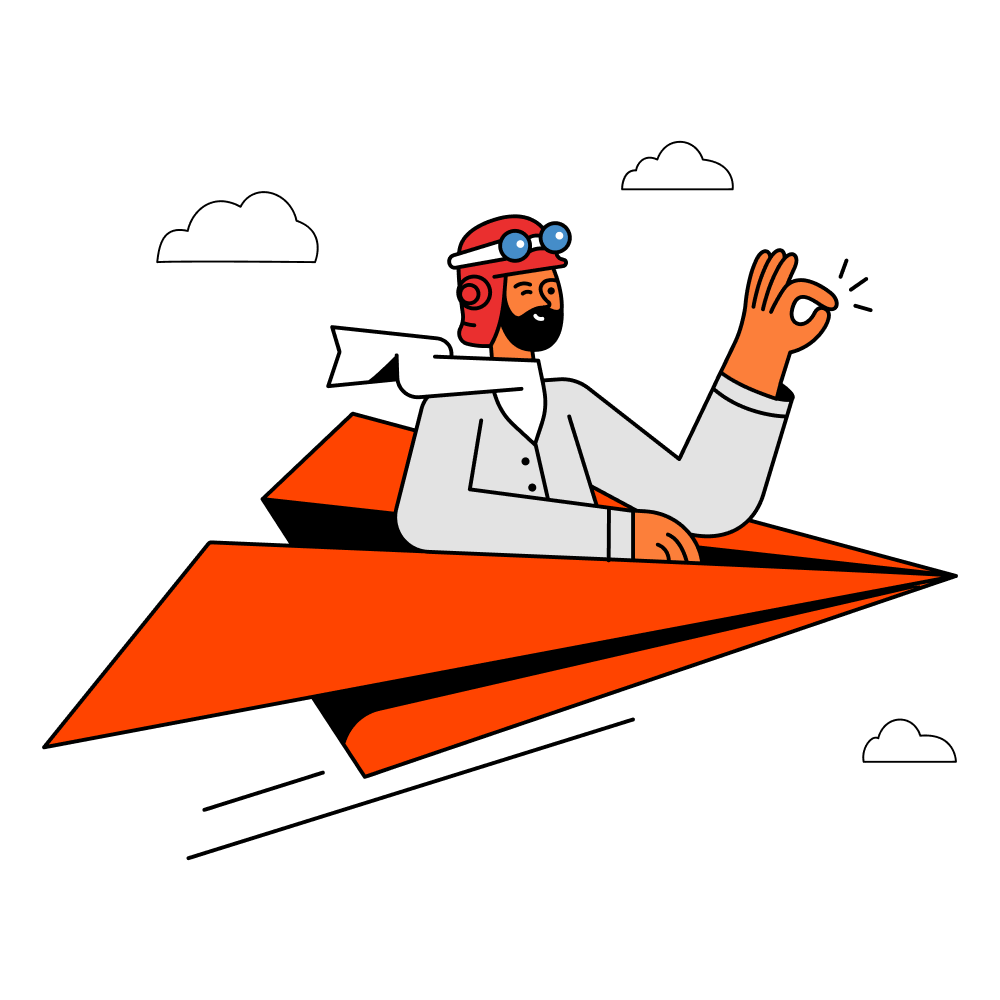On 26th June, Figma announced some very important features and updates that could change the face of the company forever. This update will make the lives of millions of designers easier.
Figma AI – From Prompts to Final Designs
Figma has been working for the past year on essential AI features that will make our lives easier. This includes a few cool features.
Figma prompt to design.
Rename layers automatically.
Replace content with relevant content like images, titles, text, etc.
The prompt to design feature is truly magical, since it allows you to even specify certain assets or patterns you would like in your designs, and Figma AI will actually adhere to these specific demands. All Figma users have not yet received access to this update, so the true potential of this AI feature is still unknown.
This feature is powered and backed by 3rd party AI modals including OpenAI, and some AI software companies they acquired over the years including Diagram, and others. This means that the AI was trained on existing designs on the public library of Figma Community.
These and other AI features can quickly be accessed with a new tab at the bottom which gives you instant access to features like frames, shapes, pen tool text, and of course - Figma AI.
Designers and professionals will be able to opt out of their designs being scanned or extracted by these AI tools by changing their project settings. Which means your files and private data will still remain private as long as you keep your file's AI access settings to private.
Figma Slides Brings Presentations to Our Favorite Design Tool
Figma is a great UI design and product design tool, however Slides is something that was missing till today. Designers often present their work and even design presentations in Figma, so this is a perfect feature that was in demand.
Figma is treating Slides much like Figjam, as a separate tools from Figma, but can be easily accessed from inside Figma as well. The interface is super clean and easy to understand and is similar to the new Figma UI redesign.
The Slides tool allows you to select premade templates, templates made by others, and also based on designs that you have created. After this you could insert titles, paragraphs, images, graphs, etc on your own, or you could use Figma AI to create content and add text.
The highlight feature in Figma Slides is the "tone changer" that changes the tone of the text/content from formal to casual, serious to fun, etc. This allows you to change the content based on the feel of the design or the emotion it creates.
You can can instantly switch from basic slides features to advance design tools to fine tune your slide designs. These advance features are similar to what you will see in the Figma properties panel - custom width and height, auto layout, border radius, and others.
Figma UI Redesign
Figma redesigned its UI! New button styles, colors, new icons, new control panels, and more!
Figma released their revamped UI at Config 2024, which they are calling UI3.
This new UI style welcomes new side panel designs, rounder corners on every control, inputs changed to grey boxes from simple line inputs, and more sliders. This list could keep going on, with hundreds of smaller tweaks and changes.
For the first time in many years, Figma is also brining a whole new set of icons to represent each feature, control, and actions. Here is how the new icons look like: (we love the rounded look)
Apart from these smaller changes, we're super excited about how the UI can be customised to fit our needs. You can change the width of the side panels, drag them around, and even hide them quickly in case you don't need to see something on screen. You even have the option to remove property labels for an extra clean and minimal look.
Figma AI Prototypes
Another huge highlight of the Config event were the AI based prototyping. This features connects all your screen or selected screens using the given buttons, links, and quickly navigating between them.
This Ai feature only smartly connects your screens, but it is far away from animating or transitioning your prototypes smoothly, so don't expect too much right now.
Figma Visual Search AI
Figma also now allows you to upload a screenshot or inspiration, and it can find similar elements from all across your projects. Searching for assets like buttons, cards, icons, etc. is super quick now with Figma visual search feature.
They are also promising that users can describe what they are looking for, and Figma AI will be able to retrieve designs from ay project even based on vague descriptions.
Watch A Video
(Our founder shot a video summarising these features)