Web design tools allow you to easily build interactive and functional websites without the need for code. These are often called no-code tools. In this post we are listing some of the best web design tools for designers and creatives, updated for 2024.
Wix Studio

Wix Studio is a well known web design tool that allows you to make responsive websites, blogs, and even e-commerce marketplaces. You can design each element on the website with full freedrom, from colors to animations and transitions.
What we love about Wix Studio:
Ready-made templates and design libraries to help you get started.
Support for plugins and extentions with a large library of add-ons.
Vast array of affordable website hosting plans and paid features.
Large set of tools for marketing, inbuilt CRM, and design.
Option to add custom code.
Try Wix Studio here - https://www.wix.com/studio
Framer

Framer is a design-focused web design tool which is well known for creating beautiful and seemless websites and landing pages. If you've ever used a UI design tool like Figma, then Framer has a very similar experience. What stands out are its drag-and-drop and easy to understand interface with less jargon and more ready-made elements. It supports a lot of third-party tools like Spline, LottieFiles and more. This allows the website to be more interactive and alive.
What we love about Framer:
Short learning curve for design friendly features.
Large library of read-made free elements and sections.
Huge selection of animations, interactions, and plugins.
Unique collaboration and team features.
AI tools and features.
Large community of Framer designers.
Give Framer a try - https://www.framer.com/
Webflow

Webflow is an industry leader in no-code web design tools. Webflow is a powerful and flexible tool for both designers and developers. It allows users to create responsive and code-friendly websites while maintaining design systems and brand guidelines. You can even create keyframe animations and sequences to give life to your websites. They also have complex CMS features and code-powered elements to add layers of complexity to the website. With the right extentions, you can also convert a simple website into a web app with login and register, member only content, and functional forms.
What we love about Webflow:
Complex features to make powerful websites with custom features.
Powerful business tools like CMS, built-in forms, and SEO.
Design system and library management tools.
Sync with popular design tools like Figma.
Huge library of plugins and community made assets for even more powerful websites.
Explore Webflow here - https://webflow.com
Super

Super.so is a powerful web-based tool that can convert a Notion page or a PDF into a fully functional website - with images, links, buttons, forms, and even animated elements. This tool is great for creative portfolios, landing pages, and even blogs with an in-built CMS.
What we love about Super:
Even a beginner can convert their PDF content into a live website.
Easy sync with Notion.
Customisation features to bring your website on-brand.
A great library of templates and pre-built web pages.
Option to buy custom domain or even link your own domain.
Free plan with option to upgrade.
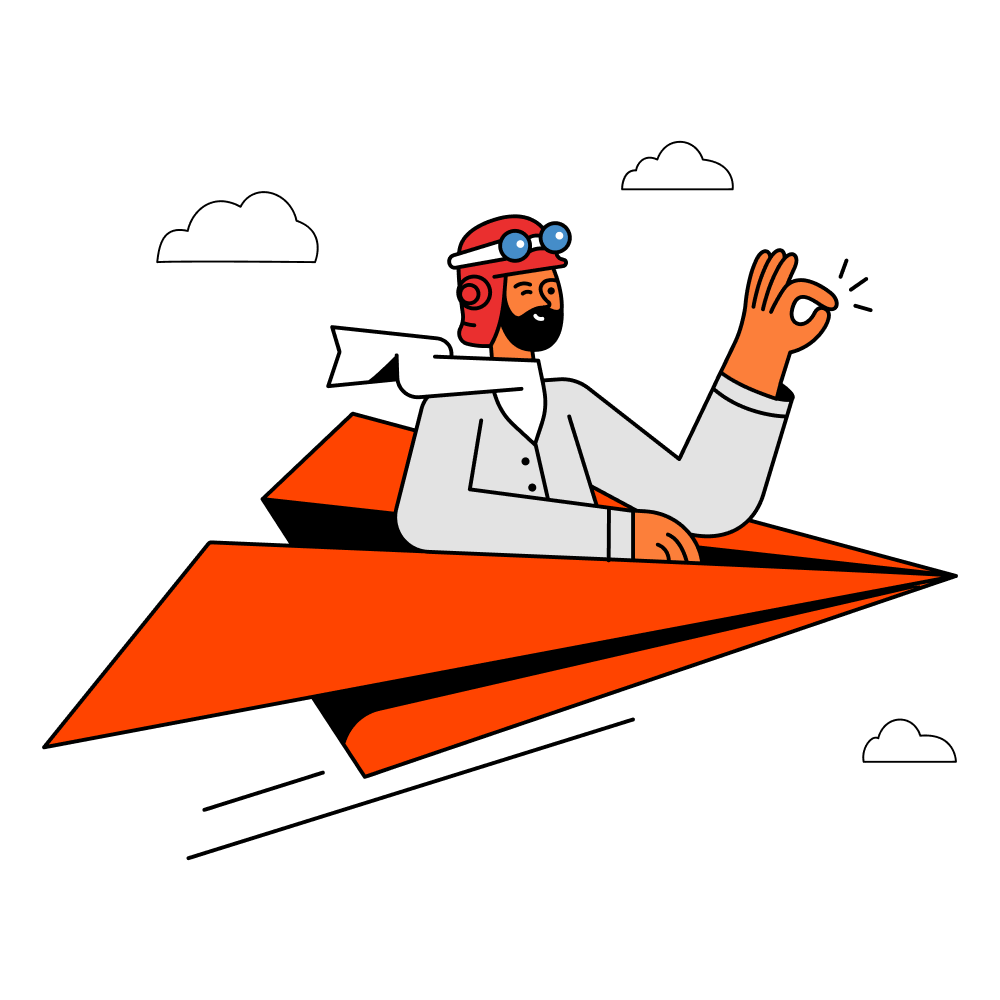
![Best Web Design Tools for Designers [2024]](https://images.unsplash.com/photo-1678690832310-cf614292671d?q=80&w=3189&auto=format&fit=crop&ixlib=rb-4.0.3&ixid=M3wxMjA3fDB8MHxwaG90by1wYWdlfHx8fGVufDB8fHx8fA%3D%3D)
